🦶Footer
The email footer refers to the area at the bottom of a message where the sender's postal address and unsubscribe link reside.
Footers are sticky
Changes made to the footer persist for all future messages when using the drag-and-drop composer.
American law and industry best practices require a snail mail postal address and unsubscribe link.
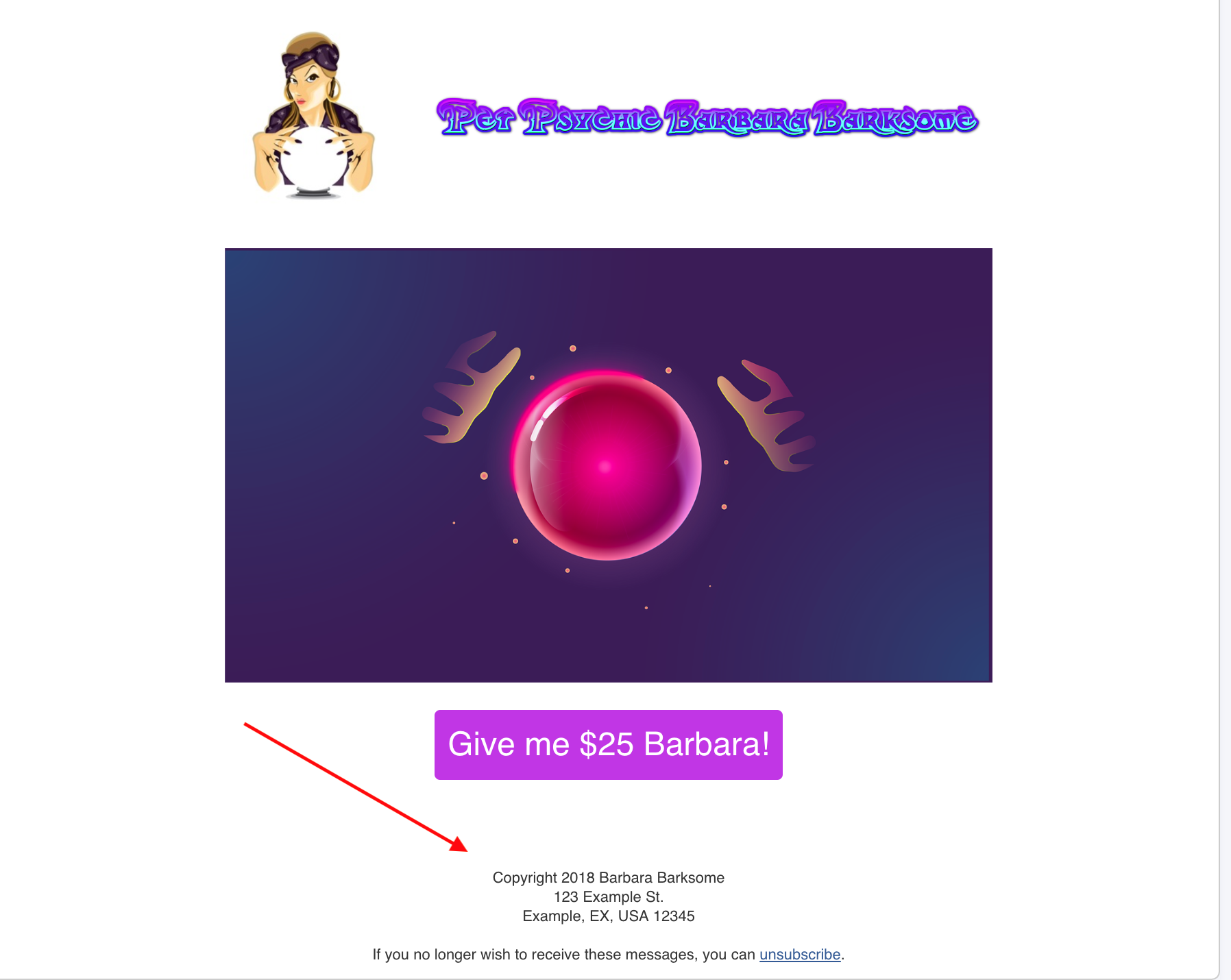
Unsubscribe Link The unsubscribe link in the footer was made by highlighting the word unsubscribe, clicking the link icon, and selecting link type "Unsubscribe Page".
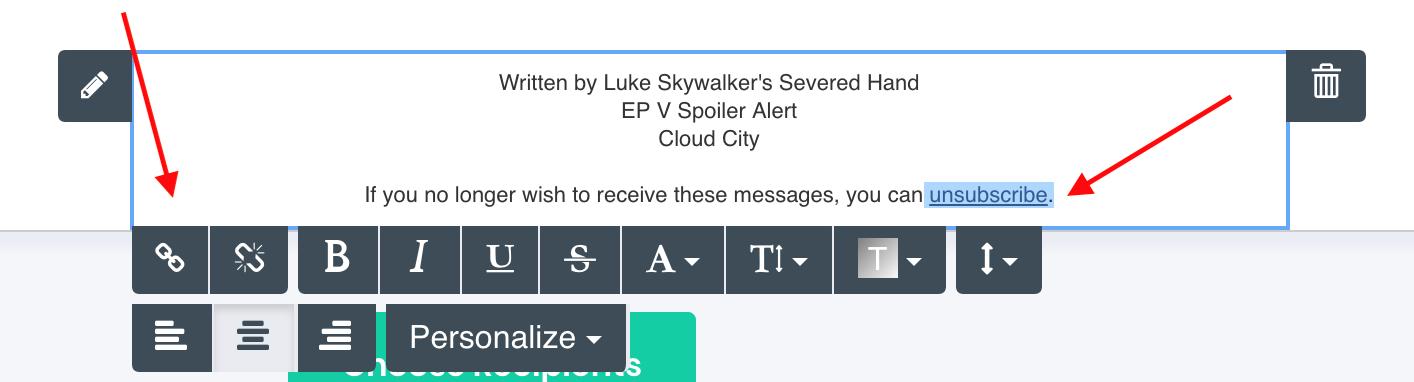
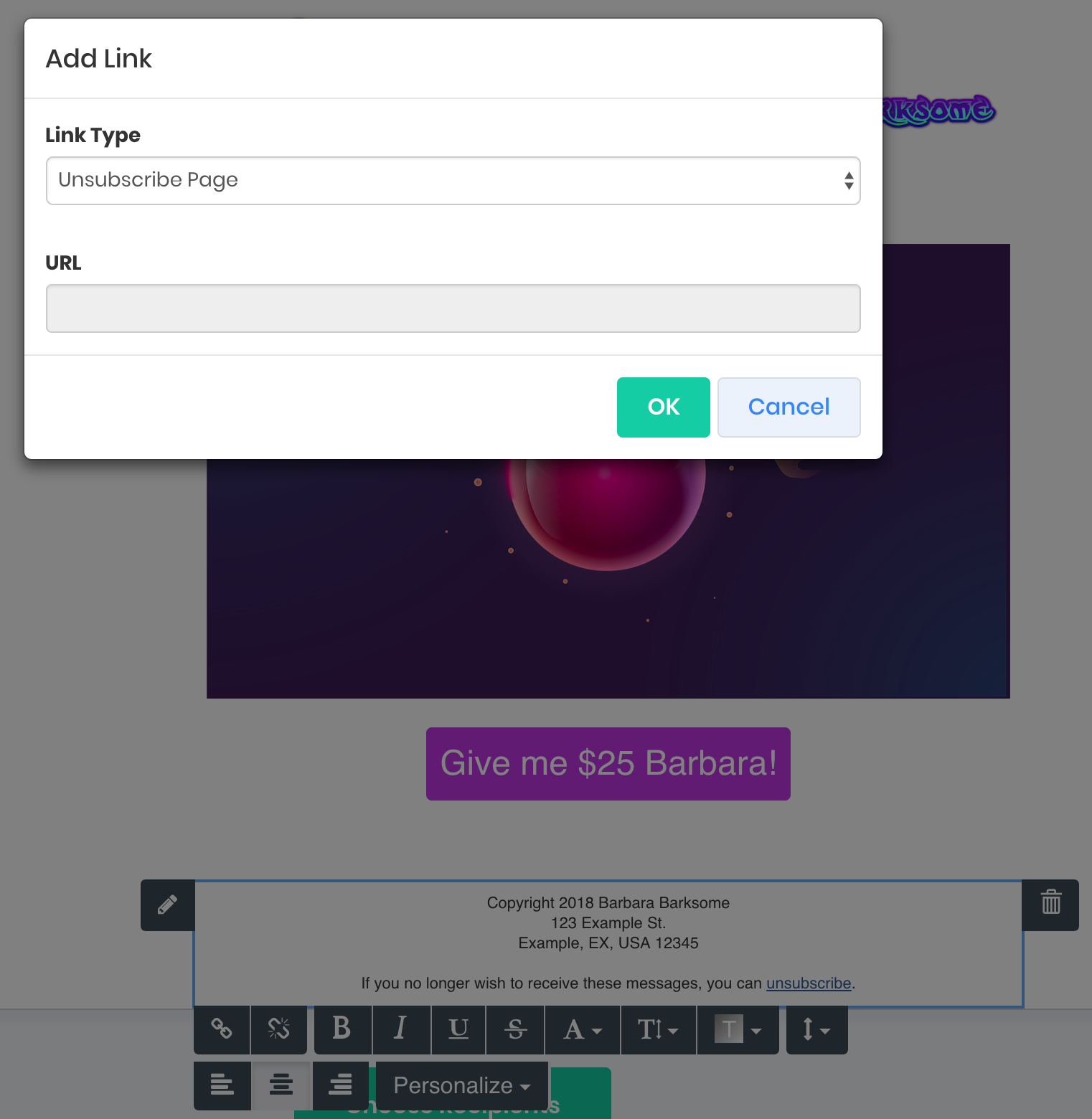
Last updated