🚫Uploading a suppression list
Suppression lists are only used by broadcasts or funnel messages, they're not applied system wide.
You can suppress contacts or domains system wide in the "Exclusions Lists" tab.
Using a suppression list in a broadcast or funnel message is optional and selected during message creation time
Go to contacts -> suppression from the site navigation
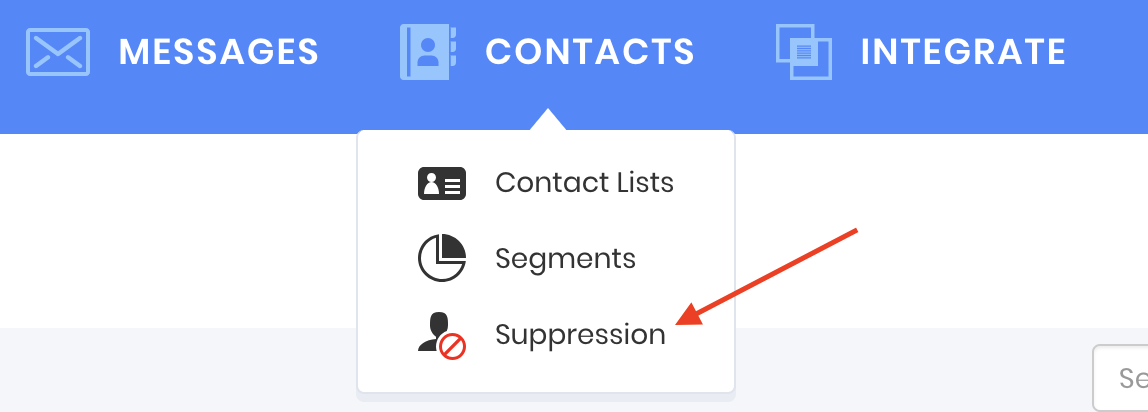
Click "Create Suppression List" in the upper right corner
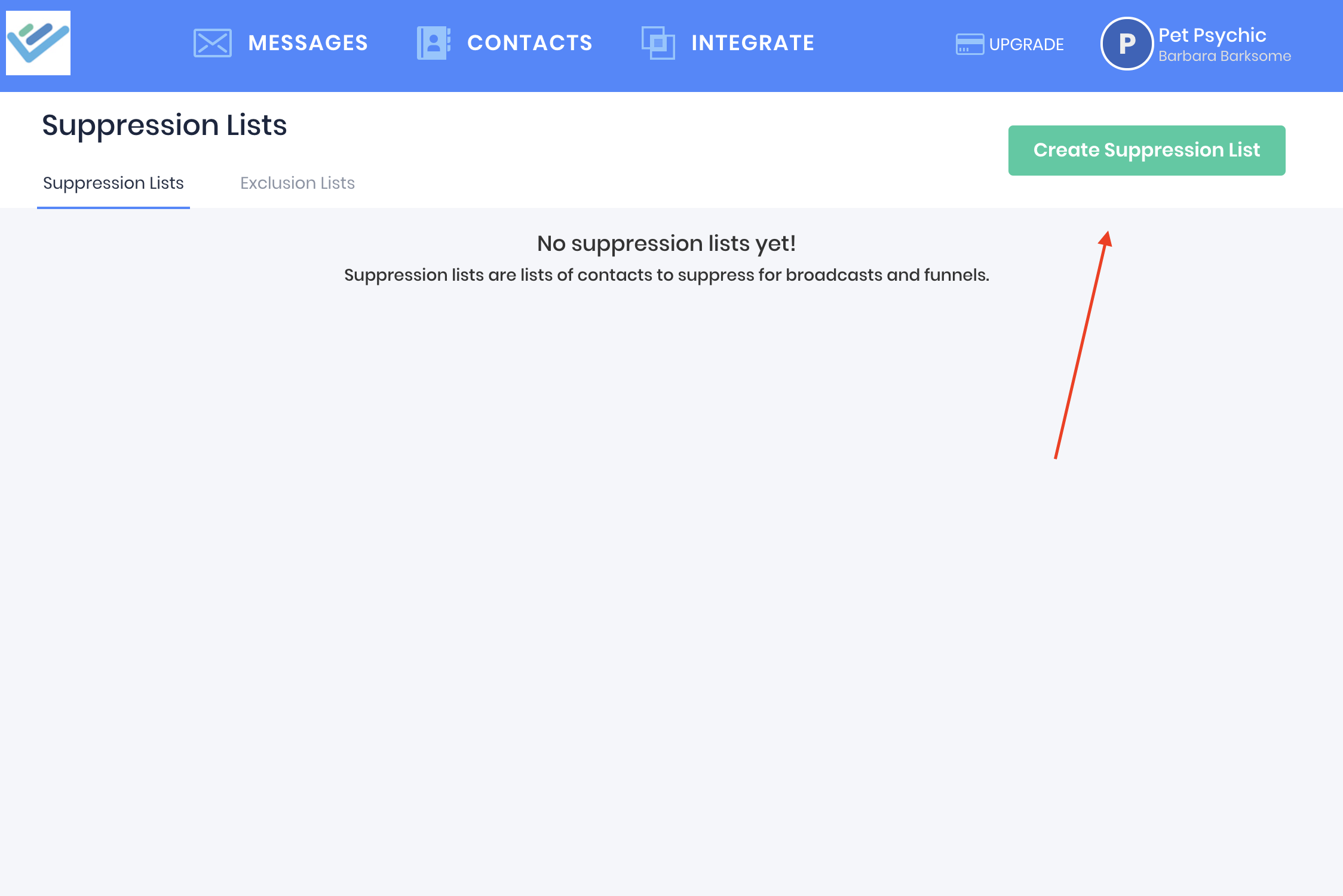
Give the suppression list a name and select a file to upload
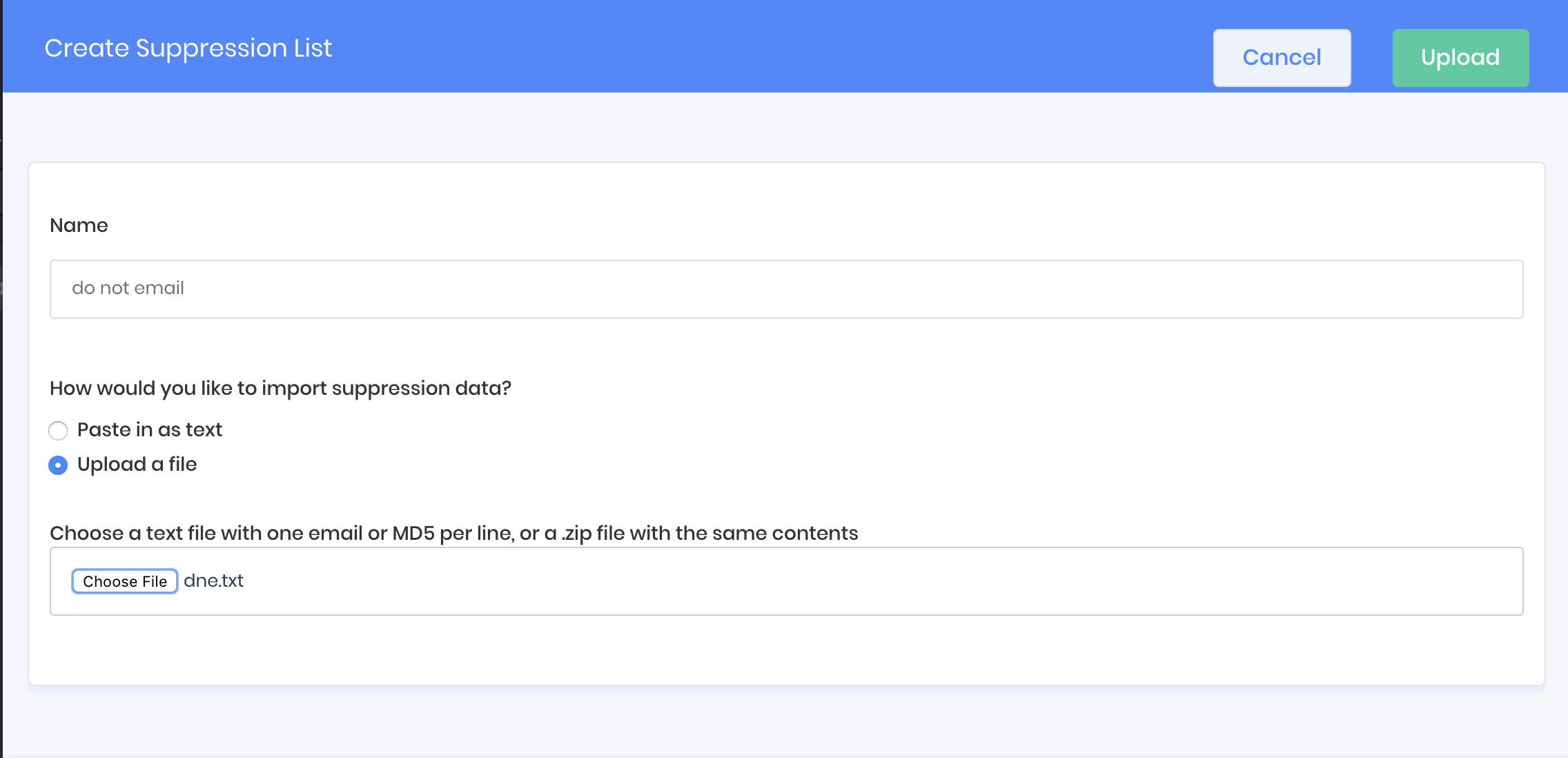
Once your upload is finished you'll see the number of imported contacts in your suppression list
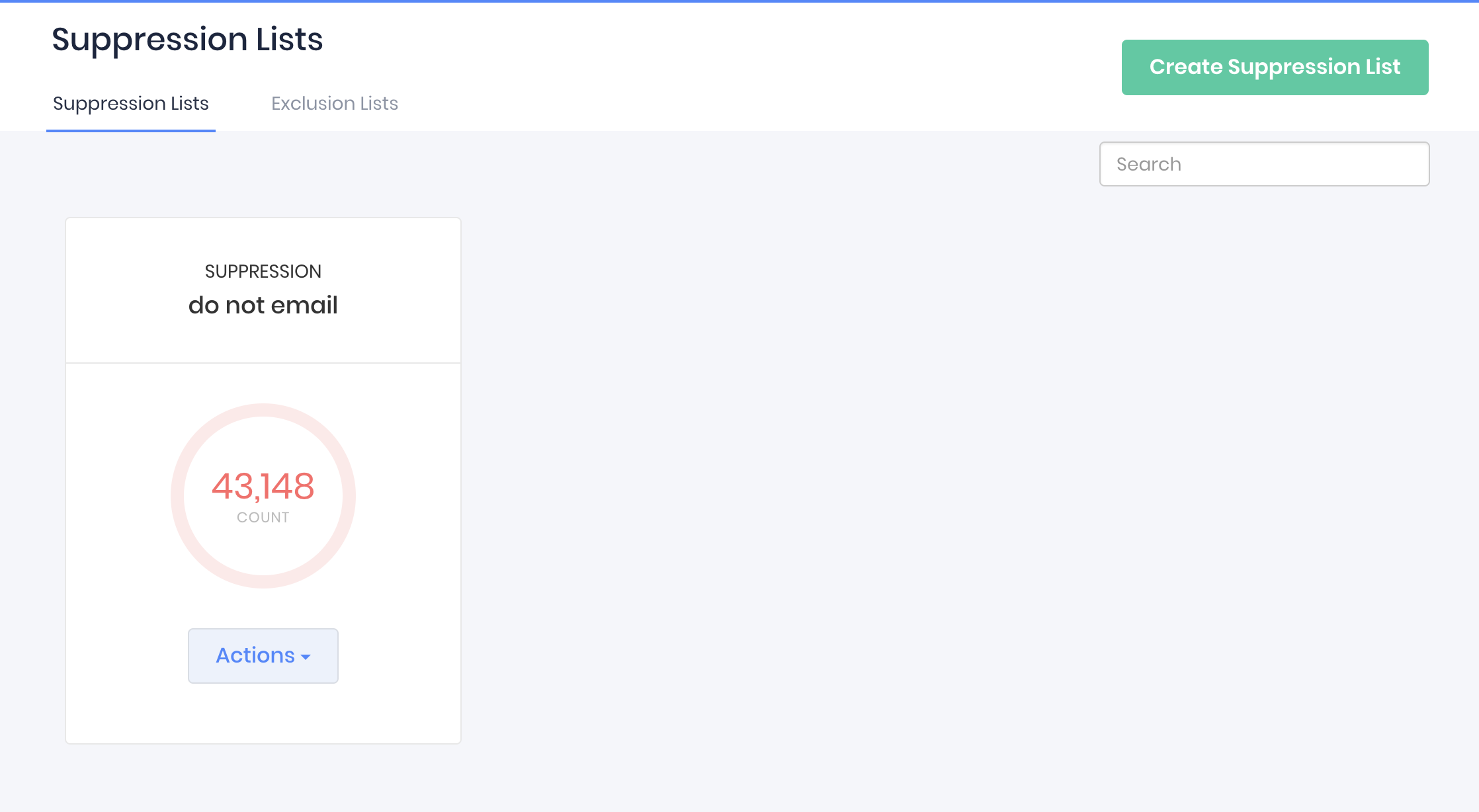
Last updated