➕Create an opt-in form
Go to integrate -> forms from the site navigation
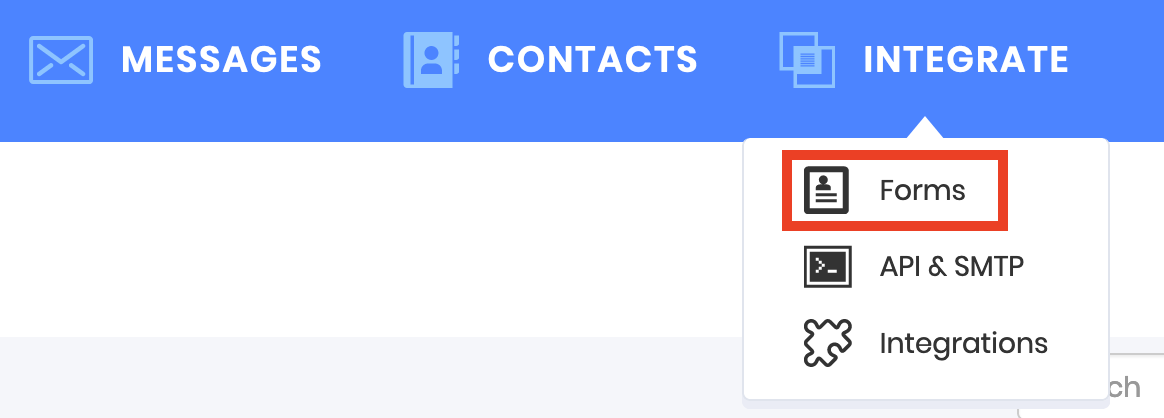
Click create form in the upper right
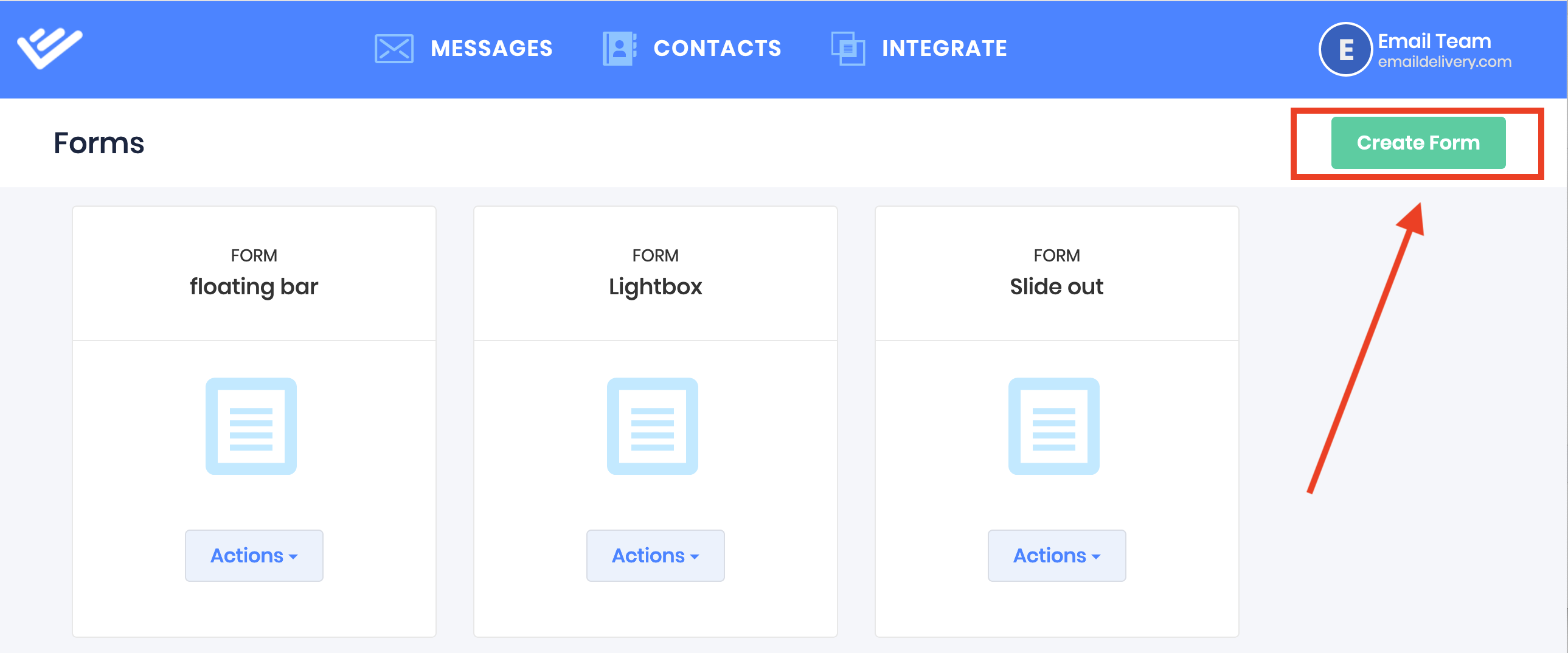
Choose the contact list you want subscribers to be added to when they opt-in through this form
If you don't select a pre-existing contact list, a new contact list will be created for you automatically. The contact list will have the same name as your form
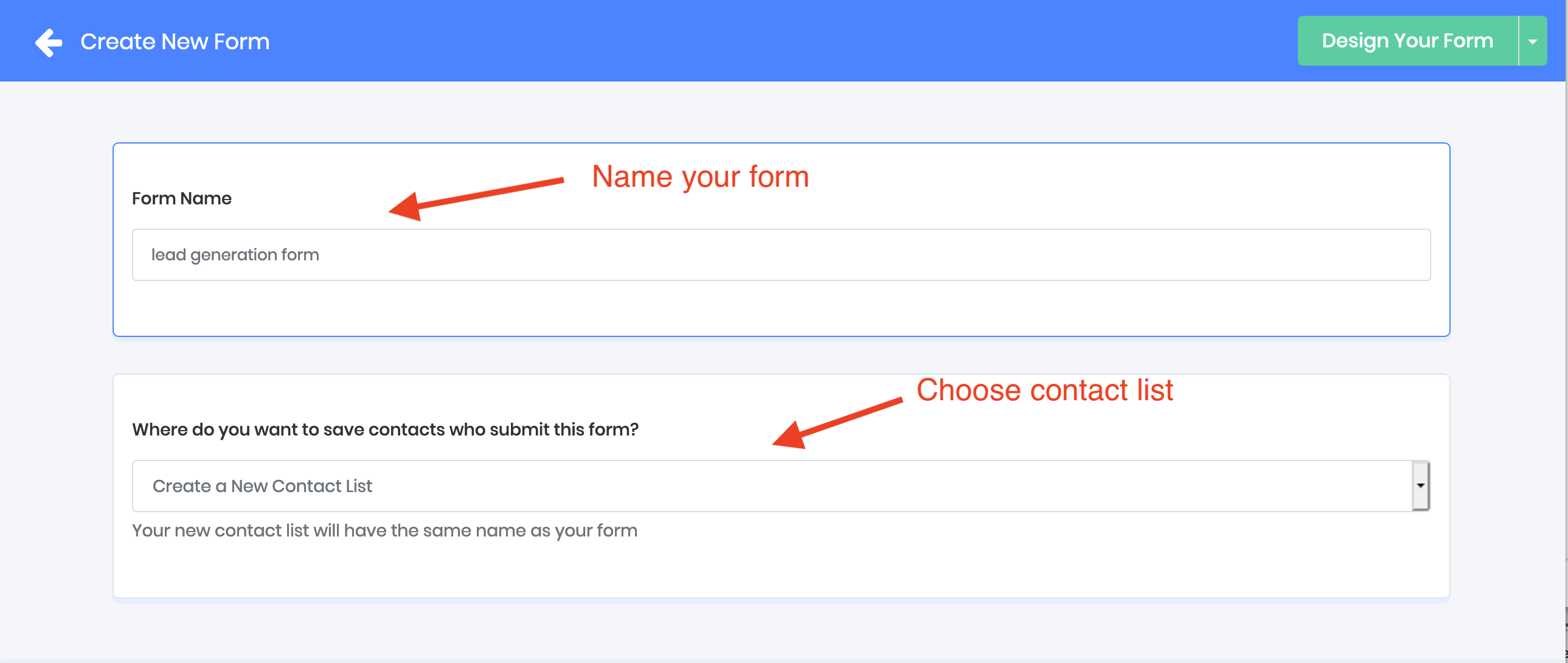
Choose a template or create a new form from scratch.
Selecting a template is recommended as they've been already been tested and optimized for mobile, desktop, and tablet, so this will save you some time.
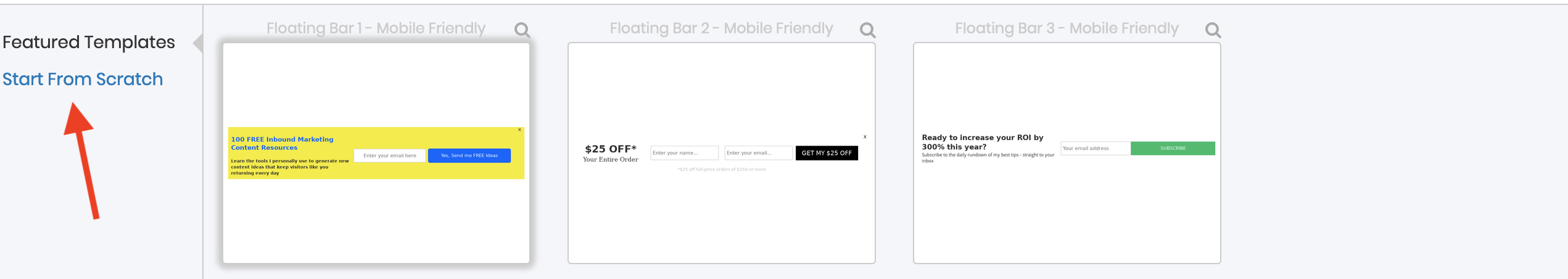
Last updated