🛑Cancelar uma transmissão
Clicking "Cancel" on the Action button on the broadcast page will cancel a broadcast sent via an API or SMTP Relay connection.
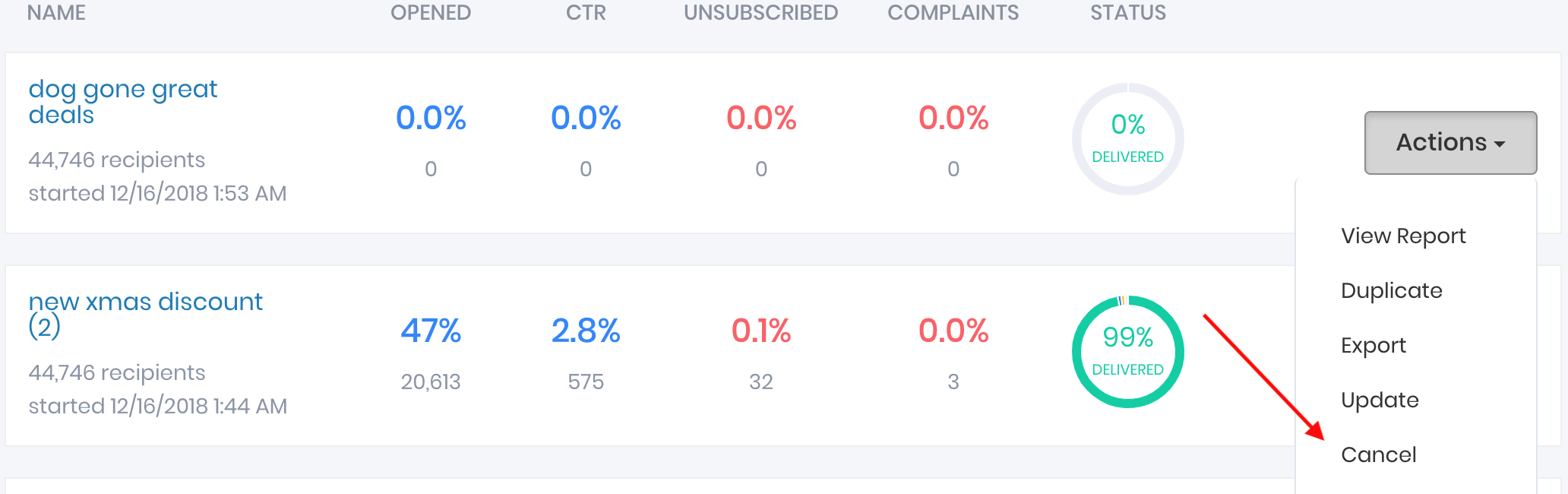
Last updated
Clicking "Cancel" on the Action button on the broadcast page will cancel a broadcast sent via an API or SMTP Relay connection.
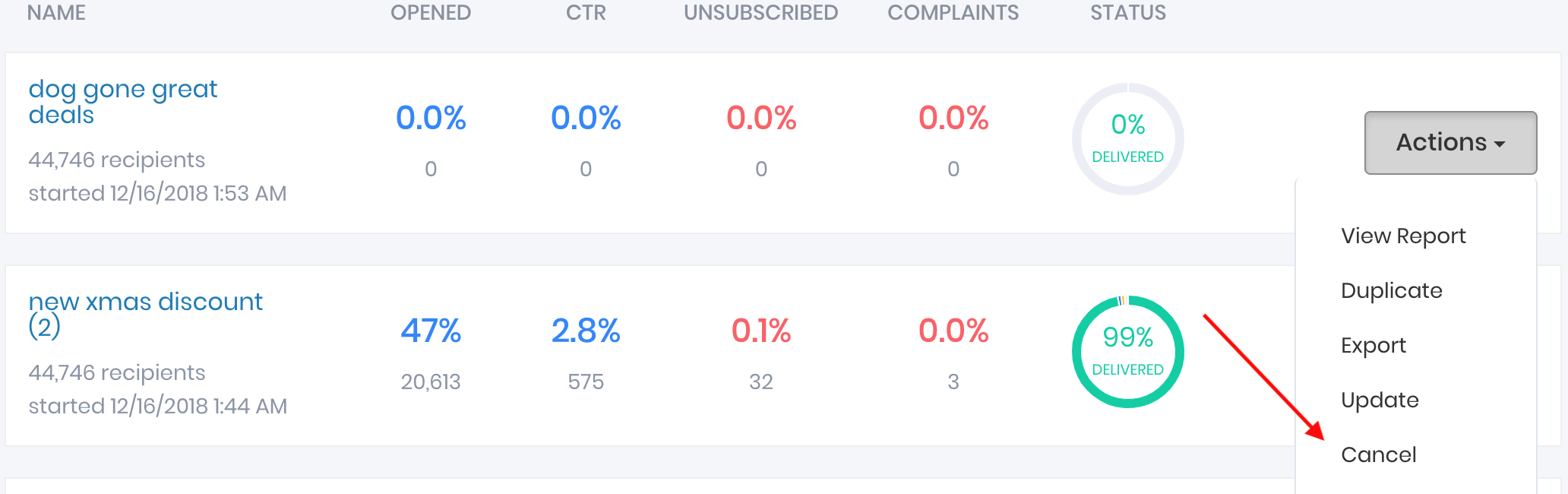
Last updated