✏️Setting the size of your form
Your forms size will be determined by the width you configure under settings and how much content you add to your formHello forms and mobile optimized forms typically use the full width of the browser window instead of specifying a fixed size, as seen in the example from our hello form template below
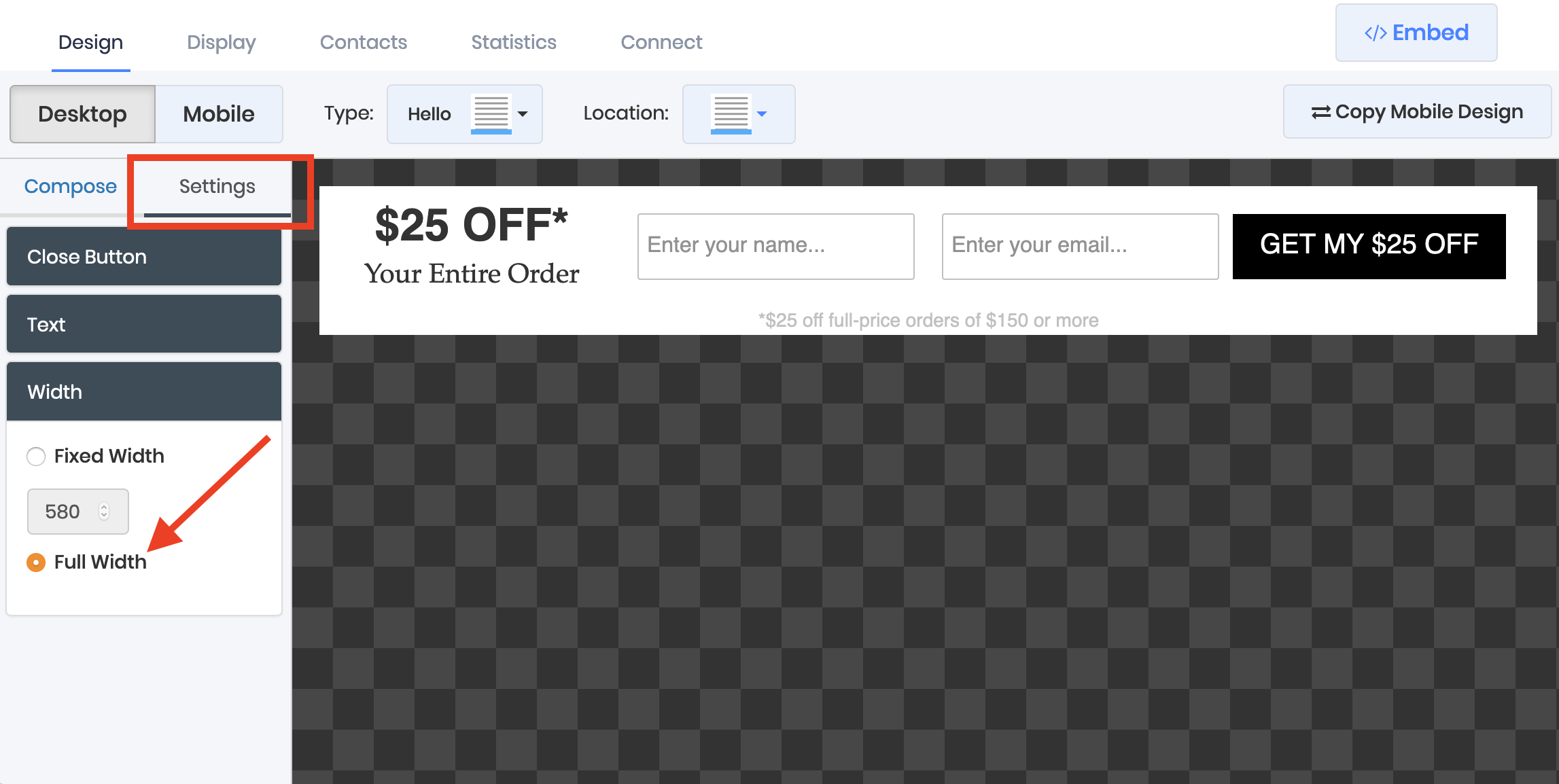
The more content you stack in your form, the larger your form's height will be, but the width will always stay the same regardless of how much content your form contains. Here's the same form with more columns added to it, same width, more height. Depending on your form type and the goals of your website, the dimensions of your form can be an important consideration.
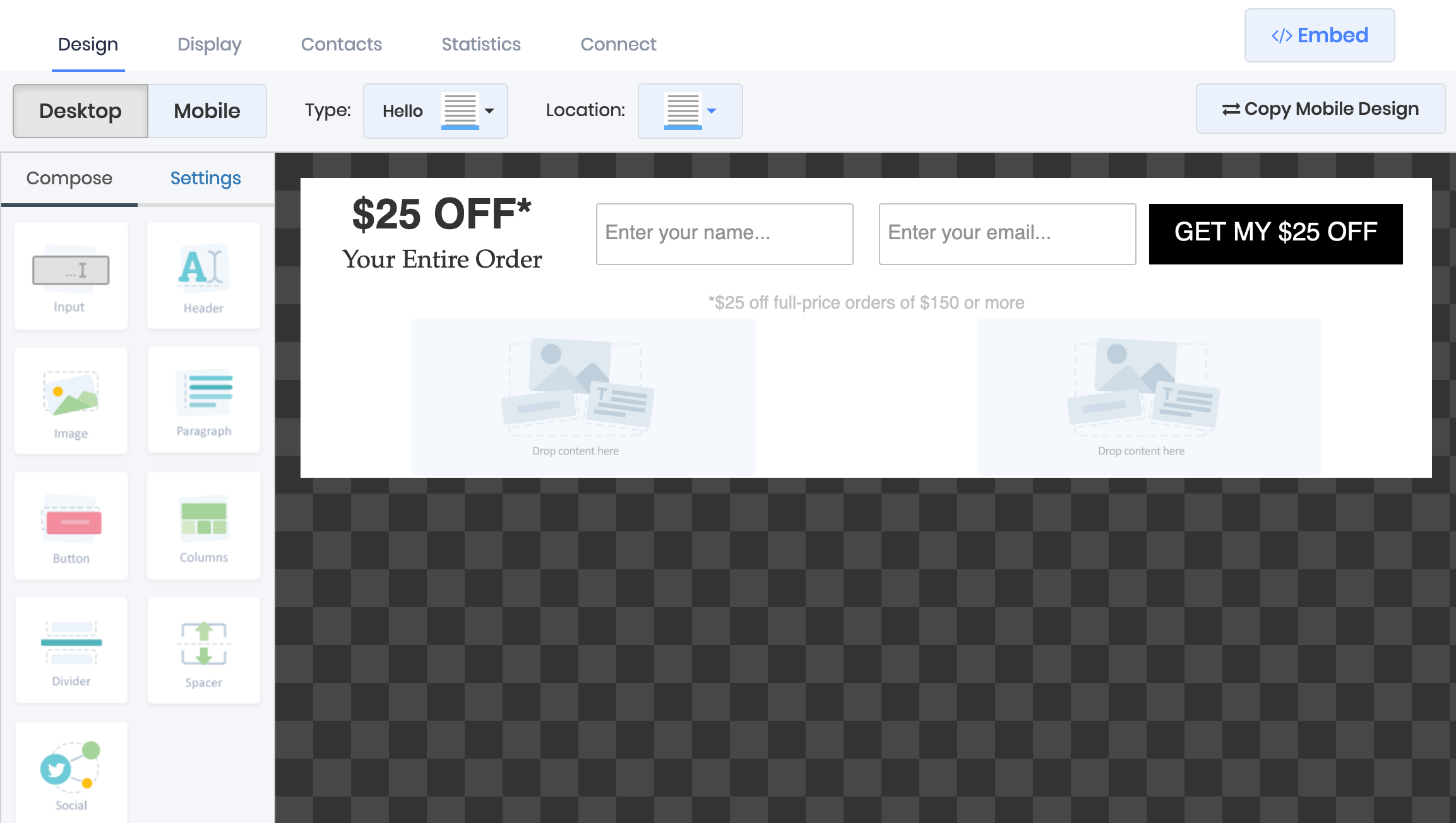
PreviousAdding email and name input boxes to your formNextConfiguring how your form displays on mobile devices
Last updated