📬Adding your recipients
You can send your broadcast to an unlimited combination of contact lists, segments, and tagged contacts.
The combination of recipients are deduplicated before the broadcast is sent, each of your contacts will only receive one message.
Use the drop down to select the contact lists, segments, and tagged contacts you want to receive this broadcast.
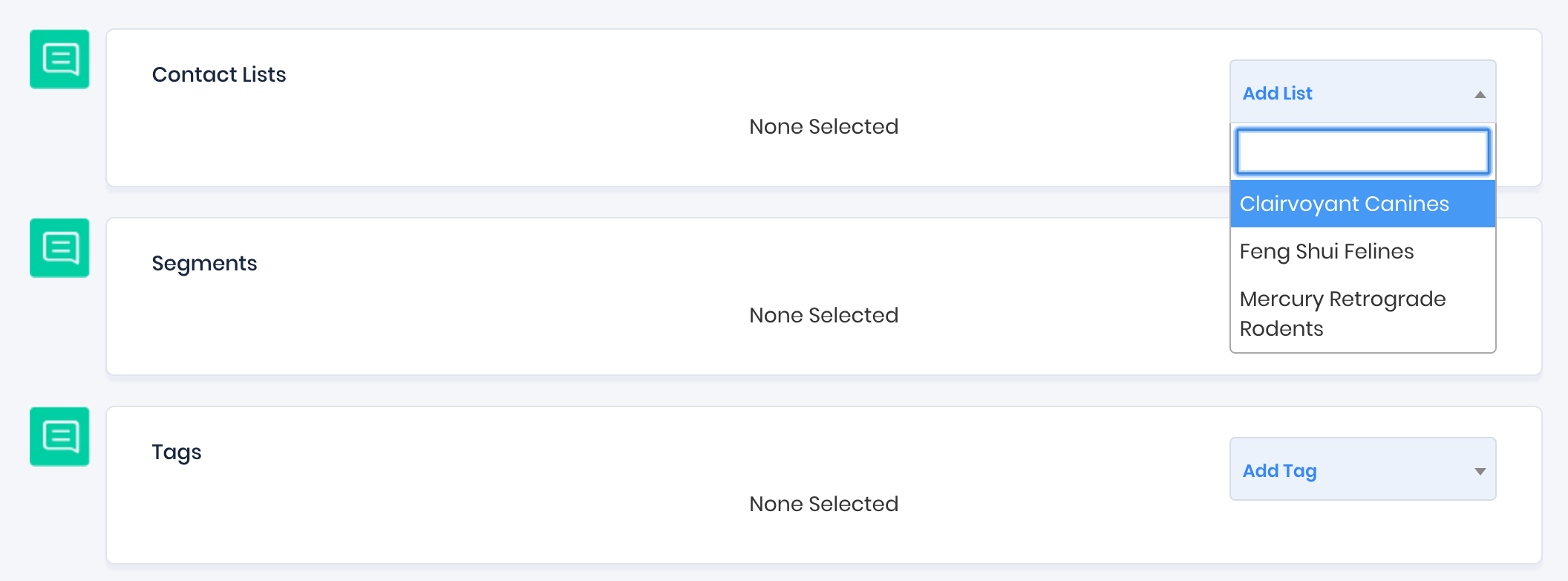
Suppression and Exclusion
You can exclude and suppress contacts by selecting suppression lists you've uploaded, segments, or tagged contacts.
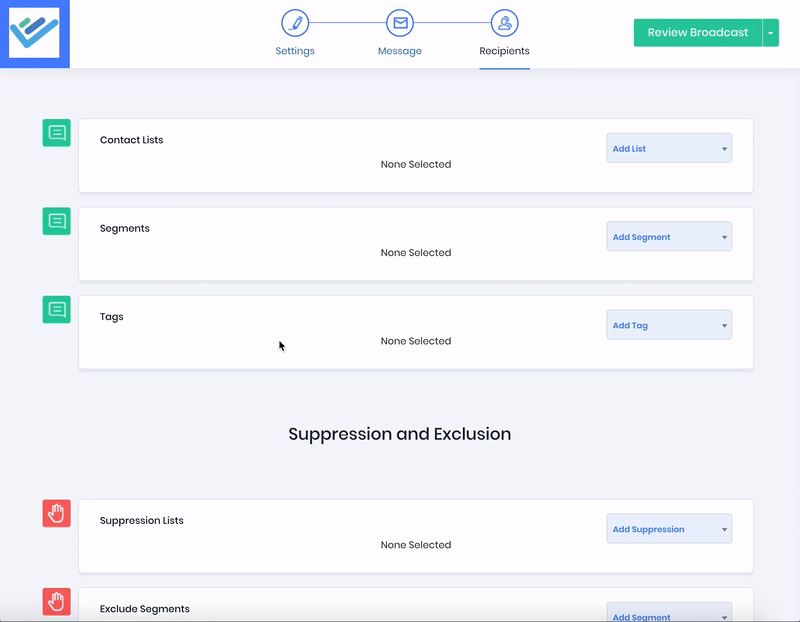
To delete your selections just click on the name and they'll disappear.
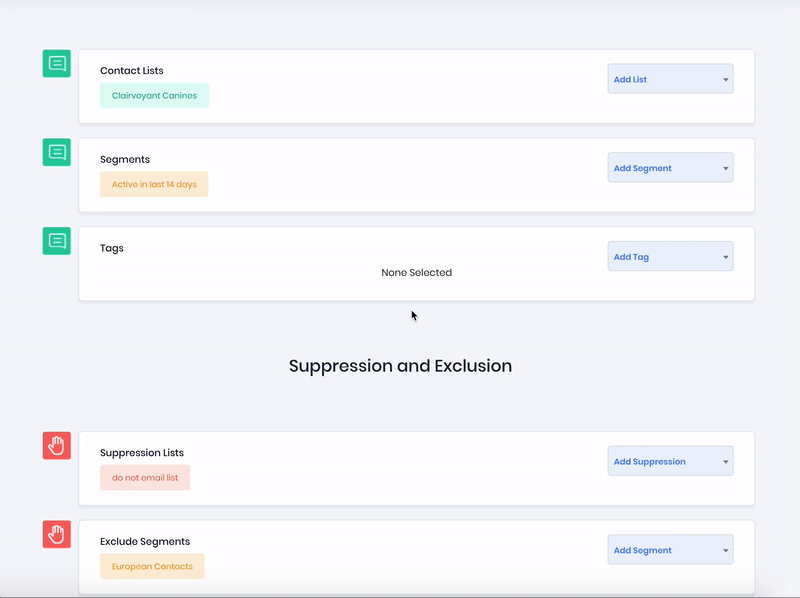
Always verify suppression is working as expected before sending
Verify the total number of contacts who will receive your broadcast by clicking the "Calculate Suppression" button at the bottom of the Recipients page.
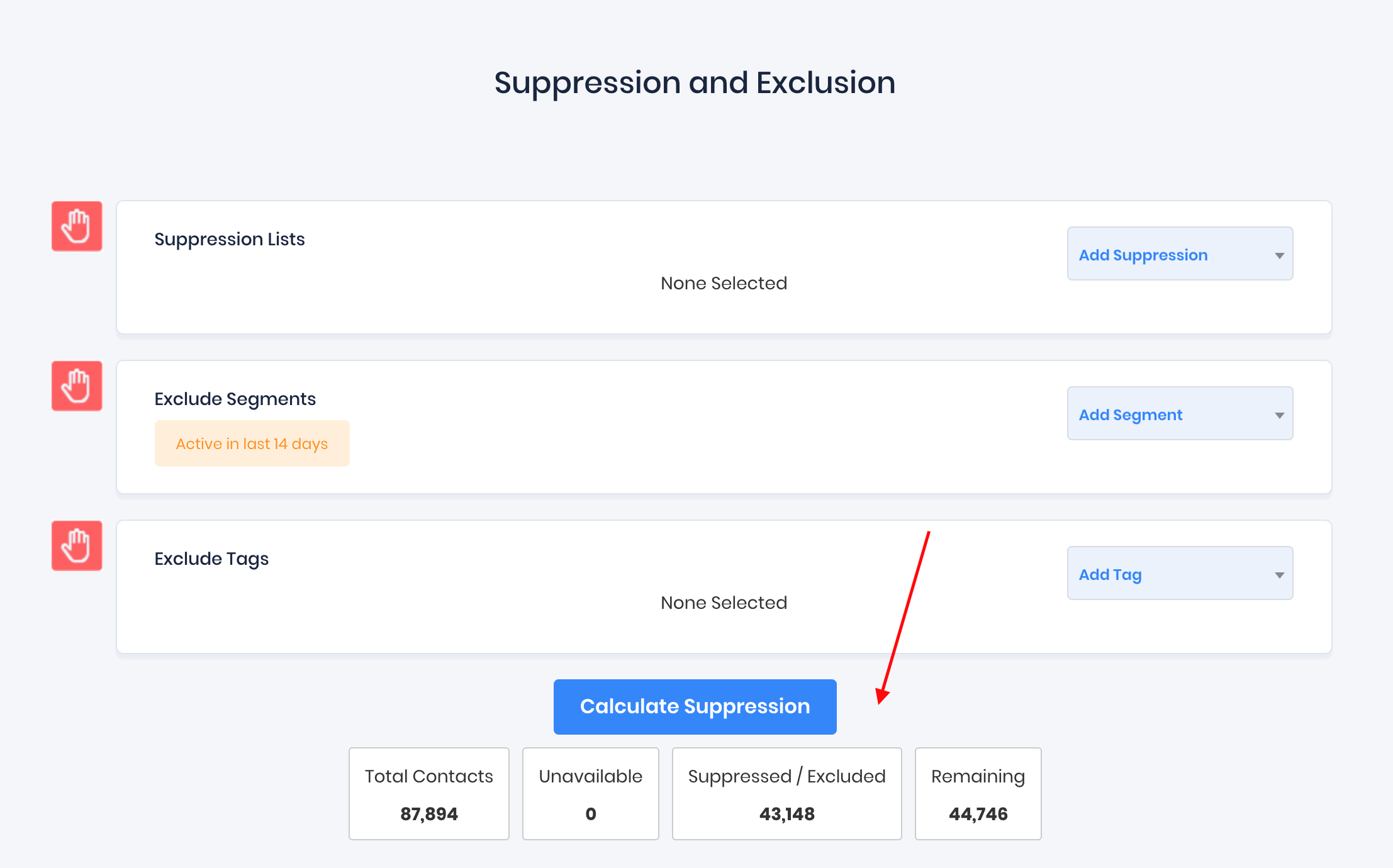
Last updated