📱Configuring how your form displays on mobile devices
If you're like most websites, the vast majority of your visitors are viewing your site on their phone.
If you're not showing the your mobile visitors a form at all, or if the form they see isn't optimized correctly for the device they're on while matching your site experience and the type of traffic you have, you are hemorrhaging most of your potential subscribers.
Use the Desktop tab and Mobile tab to tune your form for each device type In our first example we'll show the desktop version of our slide out form
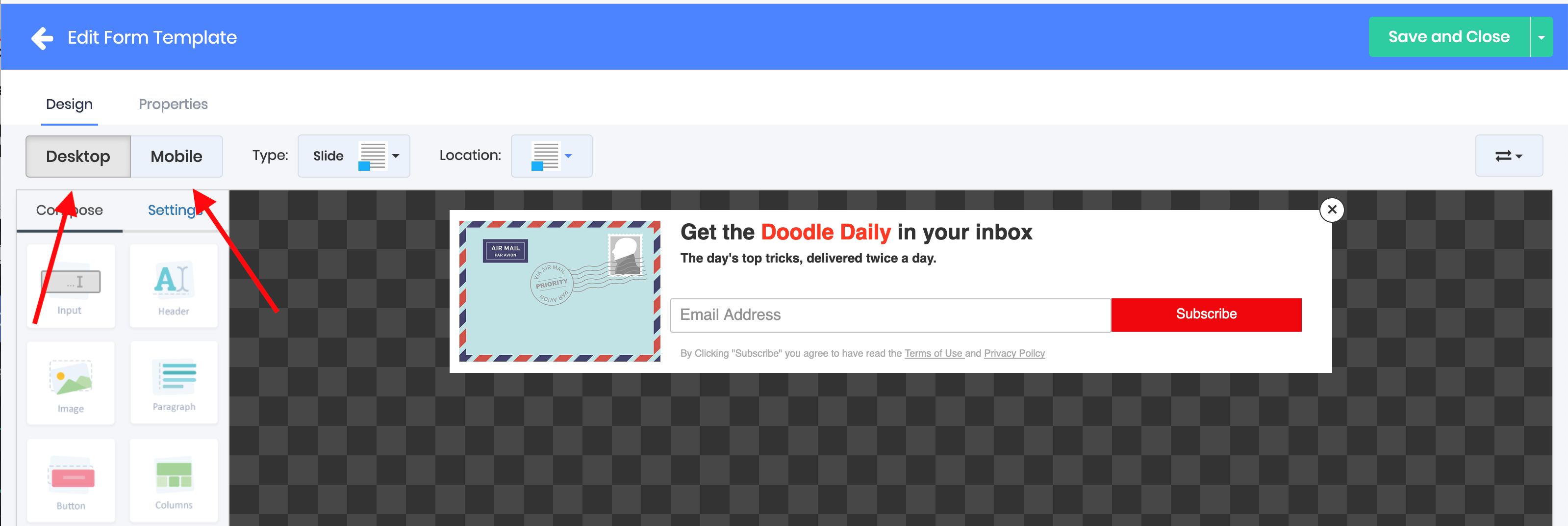
Now here's the same form, optimized for the a mobile screen
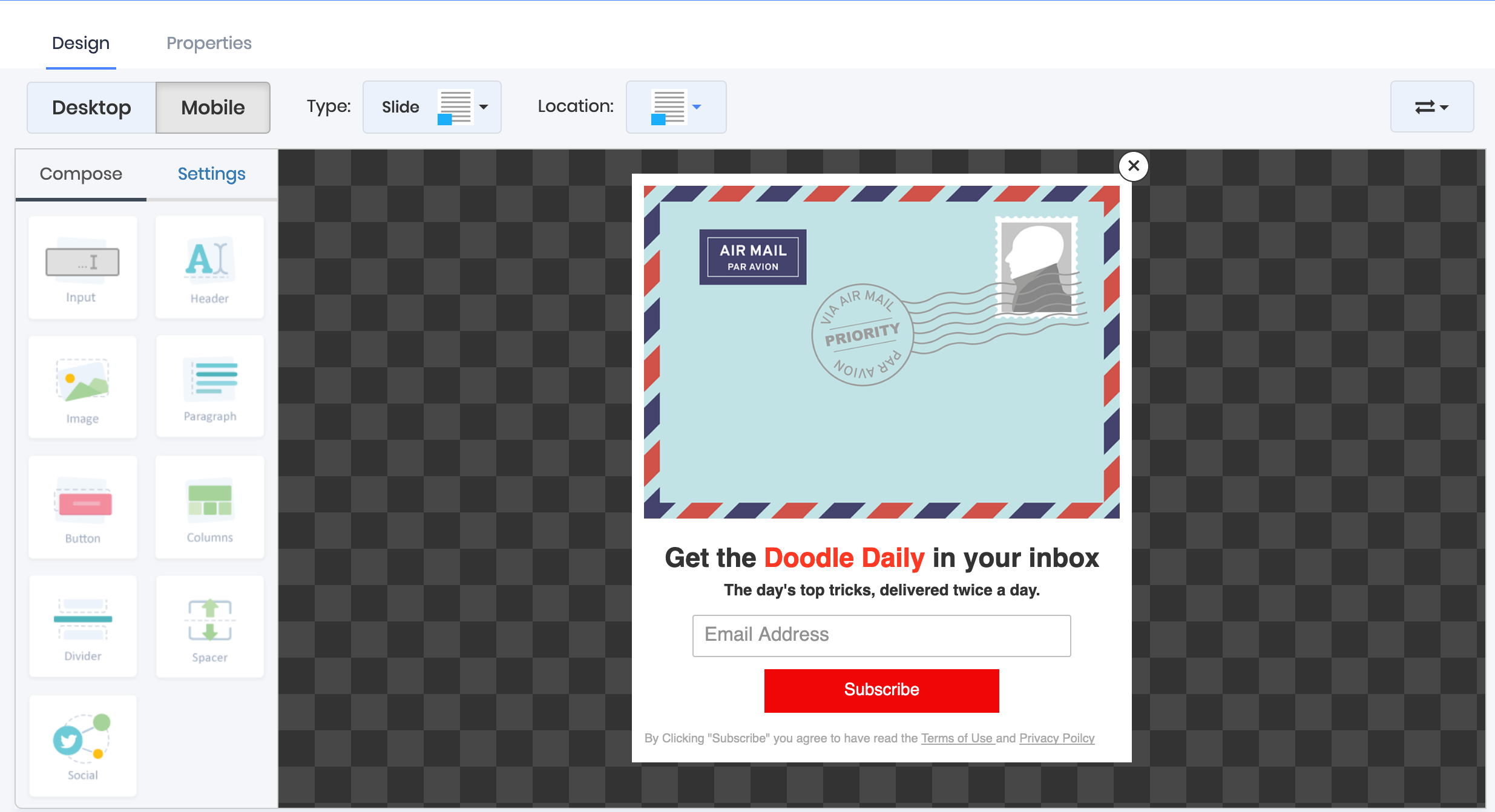
Even better is using a low profile form design for mobile devices and choosing the "Hello" style under display
Using large form sizes which obscure too much of the screen for mobile device types may penalize your SEO, so if enough of your traffic is coming from search, you may want to consider a low profile form for mobile device types
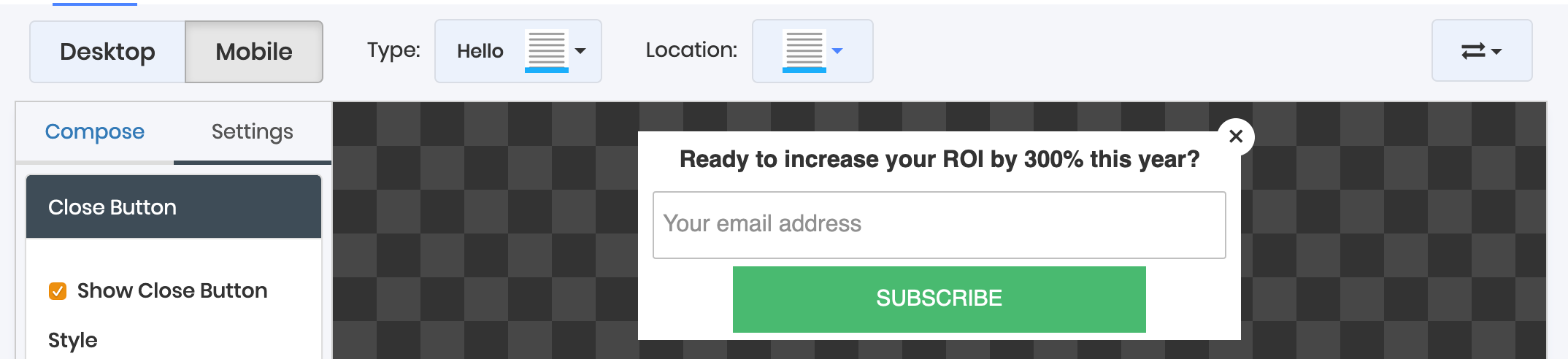
Last updated